Power Automate Work
Microsoft Power Automate boosts user productivity, allowing them to quickly and securely automate tasks and put intelligent workflows to use with minimal effort. Using pre-built connectors, users can build time-saving workflows that can do anything from individual tasks to large-scale systems with seamless integrations.
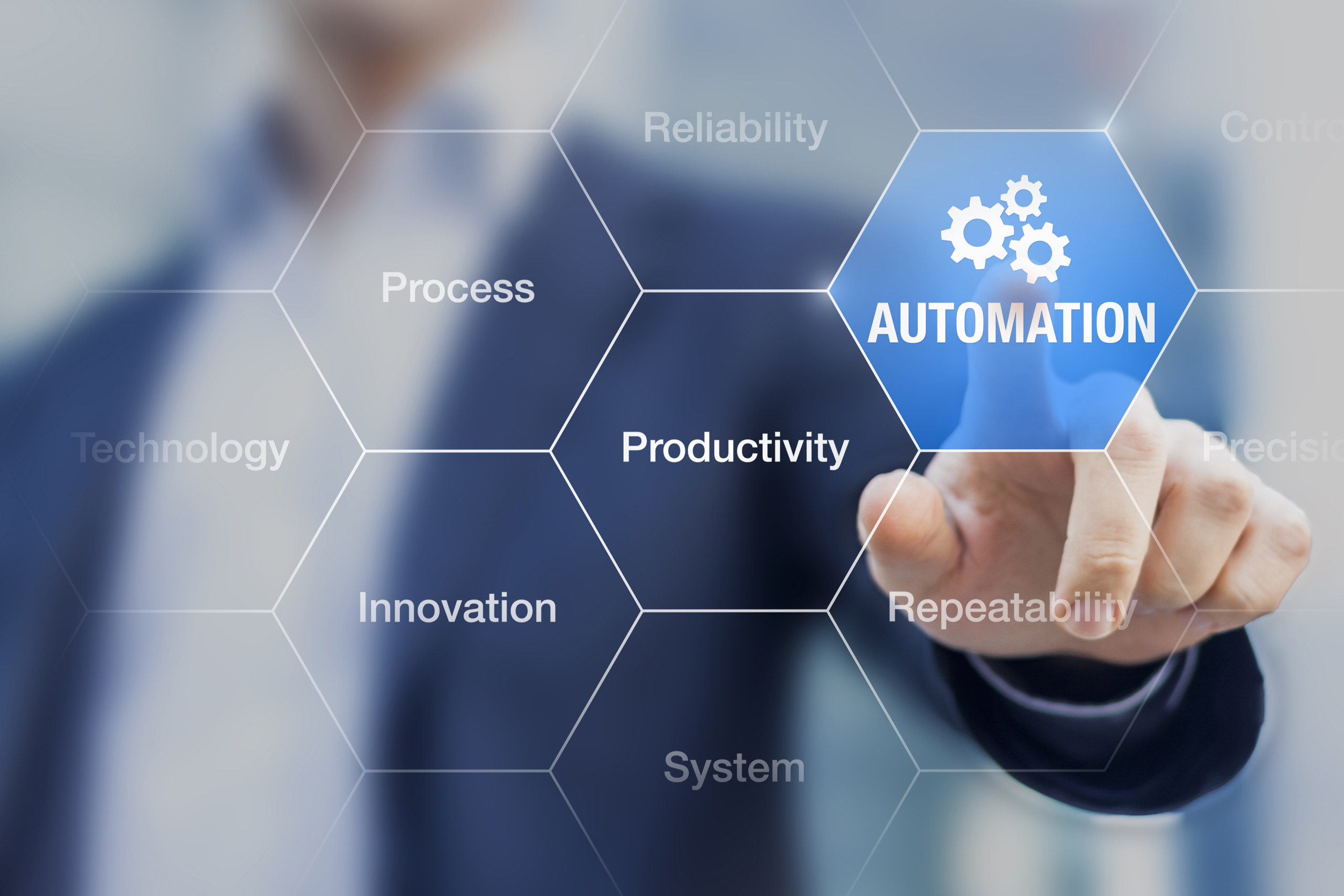
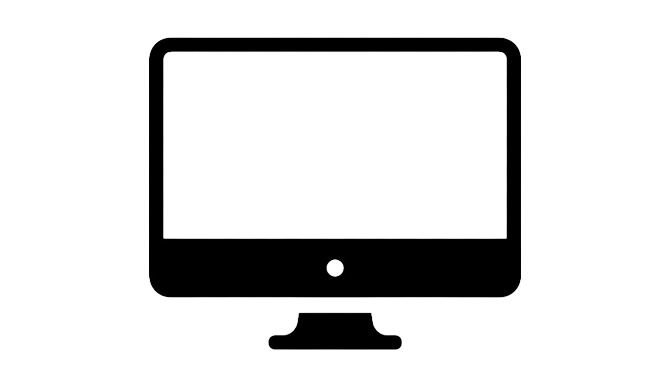
PowerAutomate for Desktop
Desktop automations in Windows using the prebuilt drag-and-drop options or recording your own desktop interface.
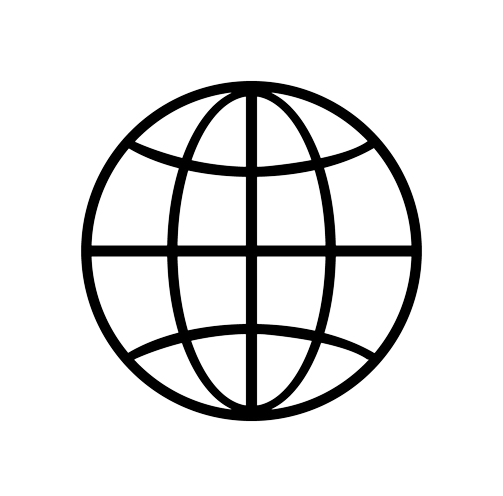
PowerAutomate for Web
Create and manage all of your automation aspects in one portal.
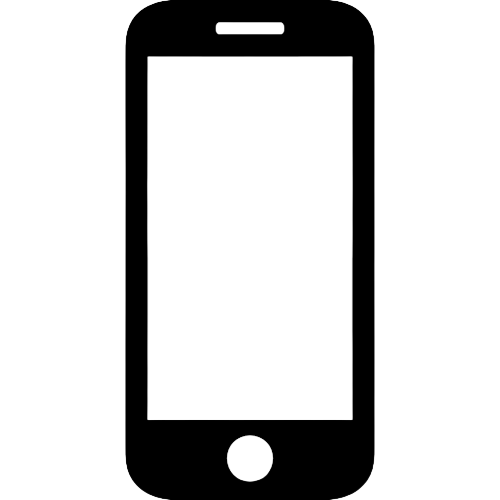
PowerAutomate for Mobile
Create and manage all of your cloud flows from anywhere with the Microsoft Power Automate app.
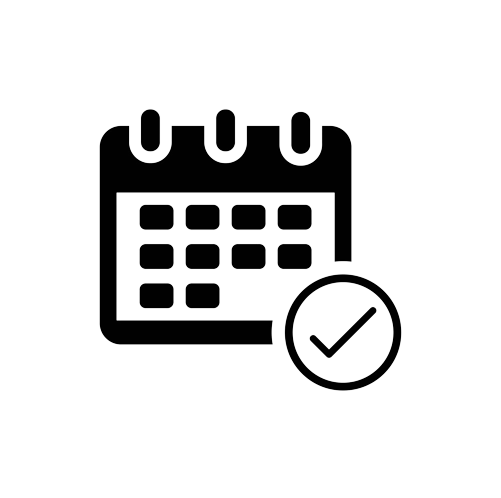
PowerAutomate for Schedule
Once a designated time is reached or elapsed, the scheduled process is triggered and continues to complete the tasks on the schedule you assign to it.